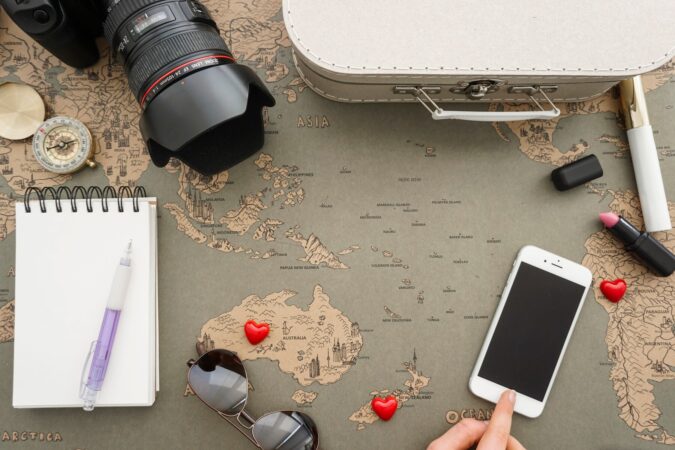HowToForYou.com – In the age of digital media, managing and sharing your memories efficiently has become just as important as capturing them. While countless photo management tools exist, Google Photos remains a top choice for casual users and digital archivists alike. Its intuitive interface, cloud-based storage, and AI-powered features make it a compelling solution for organizing life’s moments. But one of its most underrated features albums deserves closer attention.
Albums in Google Photos: More Than Just Folders
At first glance, albums in Google Photos may seem like simple digital folders. But behind this unassuming label is a surprisingly powerful tool that blends personalization, automation, and collaborative sharing. Albums allow users to sort photos by themes, events, or people, all while leveraging the power of Google’s machine learning to make the experience seamless.
Users can choose between two core album types: standard albums, which are private and tailored for personal organization, and shared albums, designed for group collaboration. Both serve distinct purposes, but it’s their dynamic nature that gives Google Photos a notable edge.
Beyond Basics: Creating Smart, Living Albums
What distinguishes Google Photos from traditional photo libraries is its ability to automate curation. Through facial recognition and object tagging, the platform can identify people, pets, and scenes—then automatically group them into albums. By selecting “People & Pets” during the album creation process, users can build collections that update themselves as new relevant images are uploaded.
This AI-driven feature transforms albums from static galleries into living, breathing digital scrapbooks. Imagine an album that continually adds new pictures of your child as they grow—or one that tracks your pet’s antics over time without you lifting a finger. It’s personalization at scale.
Flexibility Across Platforms
Whether you’re using a laptop, Android, or iOS device, Google Photos maintains a consistent user experience. Creating an album is a straightforward process: select photos, tap the “+” icon, choose to create a standard or shared album, and name it. Alternatively, you can build an album shell first and add content later—ideal for event planning or collaborative projects.
Each album also supports metadata enhancements. Users can add descriptions, geotags, and reorder photos for a more coherent storytelling experience. And thanks to Google’s syncing capabilities, any changes made on one device are reflected across all others instantly.
Sharing on Your Terms
One of Google Photos’ most appreciated features is how easily albums can be shared—with granular control. Users can send view-only links or invite collaborators who can contribute their own images, comment on photos, or like them. Importantly, sharing settings can be adjusted after the fact, providing flexibility in managing access rights.
Through the “Options” menu, album owners can:
-
Disable likes and comments
-
Turn off collaborative uploads
-
Remove individuals or revoke access
-
Disable link sharing entirely
For those concerned about digital privacy, these controls are crucial. They allow users to enjoy the benefits of collaborative media sharing without compromising personal boundaries.
Practical Applications of Albums
Albums in Google Photos aren’t just for nostalgic collections. They can serve a variety of practical and creative purposes:
-
Trip planning: Share a collaborative album where everyone uploads photos from a group vacation.
-
Event documentation: Create albums for weddings, reunions, or conferences with crowd-sourced content.
-
Family timelines: Use auto-updating albums to chronicle your children’s milestones or your pets’ growth.
-
Creative portfolios: Organize work samples by theme or client for quick, professional sharing.
Final Thoughts
While alternatives like Adobe Lightroom or Apple Photos offer more robust editing capabilities, Google Photos thrives in its accessibility and automation. Its album feature is a testament to how simplicity, when combined with smart technology, can significantly enhance how we interact with our digital memories.
Whether you’re an occasional photo taker or a prolific shutterbug, learning to master albums in Google Photos can unlock a more organized, shareable, and meaningful photo experience—one that evolves alongside your life.
Pro Tip: For those managing thousands of images, consider integrating Google Photos albums with your broader cloud ecosystem (e.g., syncing with Google Drive) for even greater control over backups and access.
By harnessing the full potential of albums, Google Photos users can move beyond photo storage and step into a smarter era of digital storytelling.