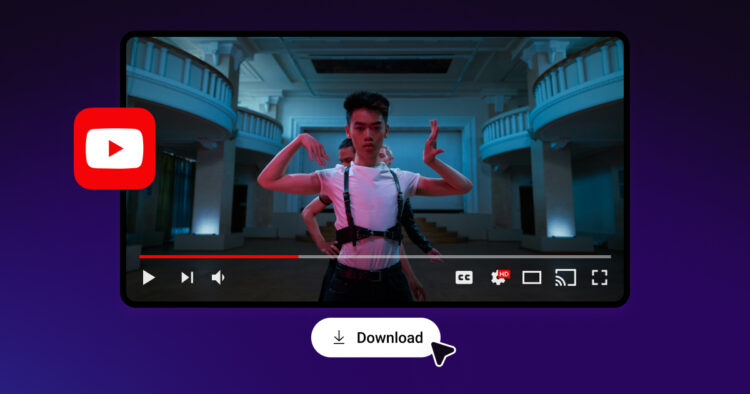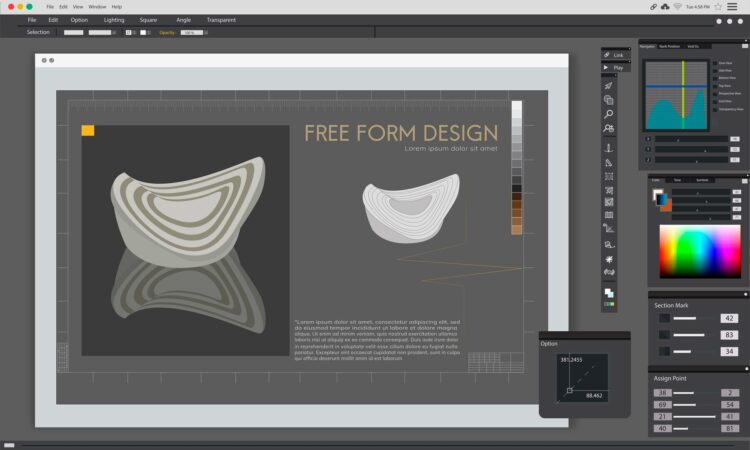HowToForYou.com – In an era where content is currency and video is king, TikTok reigns as one of the most influential platforms for creators, brands, and casual users alike. But while the platform makes sharing easy, downloading videos—especially clean, watermark-free versions—isn’t quite as straightforward.
If you’re a content creator looking to repurpose your clips across platforms like Instagram Reels or YouTube Shorts, or a social media manager managing client assets, downloading TikTok videos without the embedded watermark can make your content appear more professional and platform-agnostic. Although TikTok does not offer a native tool to do this, there are legitimate workarounds available.
Let’s explore how to download TikTok videos without a watermark responsibly and effectively—while also understanding the ethics behind it.
Why the Watermark Exists—and Why You Might Want It Gone
TikTok’s watermark isn’t just a design flourish. It serves multiple purposes:
-
Branding: The watermark ensures that videos originating from TikTok carry its branding when reshared.
-
Attribution: It also embeds the creator’s handle, subtly encouraging viewers to find and follow the original source.
However, in professional or cross-platform use cases, these watermarks can disrupt the aesthetic or even violate the branding standards of other platforms. For creators looking to streamline their content across networks, removing the watermark becomes more of a necessity than a preference.
Legal and Ethical Considerations
Before diving into the “how,” it’s important to note: downloading someone else’s video without permission and reposting it—watermark-free or not—can violate copyright laws and TikTok’s terms of service. If the video isn’t your own, always obtain permission or properly credit the original creator in your caption or overlay.
That said, downloading your own content without a watermark for redistribution is generally considered acceptable and is a common practice among digital marketers and influencers.
The Most Reliable Methods for Downloading TikTok Videos Without a Watermark
Since TikTok doesn’t support watermark-free downloads natively, third-party tools have stepped in to fill the gap. Below is a refined, step-by-step process using widely recognized tools that are free to use and browser-based.
✅ Method 1: Using SnapTik
SnapTik has become one of the most popular and dependable tools for watermark-free downloads. Here’s how to use it:
-
Copy the TikTok Video Link
On the TikTok app, tap the “Share” button on the video you want to download, then select “Copy Link.” If you’re on a desktop, the link can be copied directly from your browser’s address bar. -
Visit the SnapTik Website
Navigate to SnapTik.app using any modern web browser on your phone or computer. -
Paste the Link
Drop the copied TikTok link into the input box on SnapTik and press the download button. -
Download the Video
Choose the download option that specifically says “Without Watermark.” Your clean video file should begin downloading immediately.
✅ Method 2: Other Noteworthy Alternatives
If SnapTik is down or not working as expected, these alternatives are often reliable:
-
TTDownloader.com
-
SSSTik.io
-
MusicallyDown.com
Each of these operates on a similar model: paste the link, choose watermark-free, and download. It’s wise to have a few options bookmarked, as server load and regional restrictions may occasionally limit access.
Pro Tips for a Smoother Workflow
-
Batch Downloads: Some platforms offer batch download capabilities if you’re managing multiple videos.
-
File Naming: Rename videos immediately after downloading to keep your media library organized.
-
Use Cloud Storage: Upload your videos to cloud tools like Google Drive or Dropbox for easy cross-device access and sharing.
Looking Ahead: Will TikTok Offer This Feature Natively?
As TikTok continues to evolve in response to creator needs, a watermark toggle could theoretically become a future feature—especially for verified creators or business accounts. But until then, third-party tools remain the best option.
Final Thoughts: Use with Integrity
Watermark-free downloads are a powerful tool for creators, but with power comes responsibility. Always use these methods ethically—particularly when sharing content that isn’t your own. Respect for creators and proper attribution should never be optional.
In a landscape where originality is prized but content is rapidly recycled, maintaining integrity while streamlining your workflow is the best way to stand out.