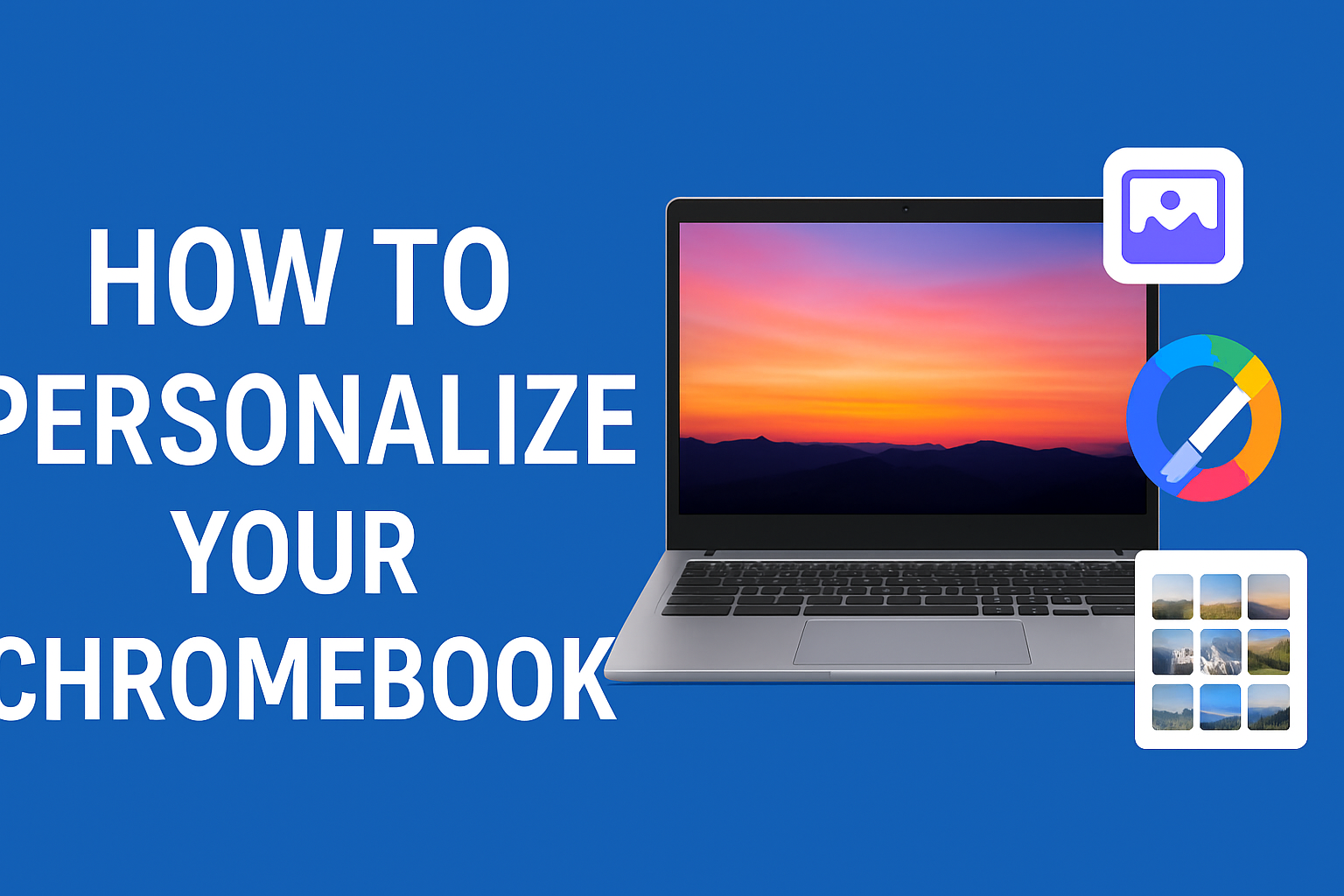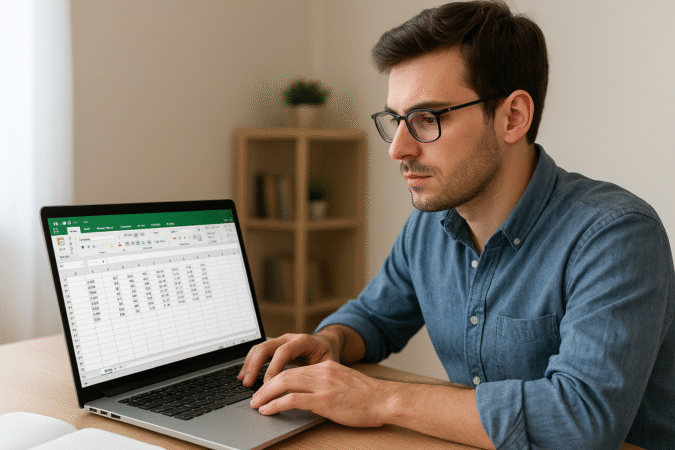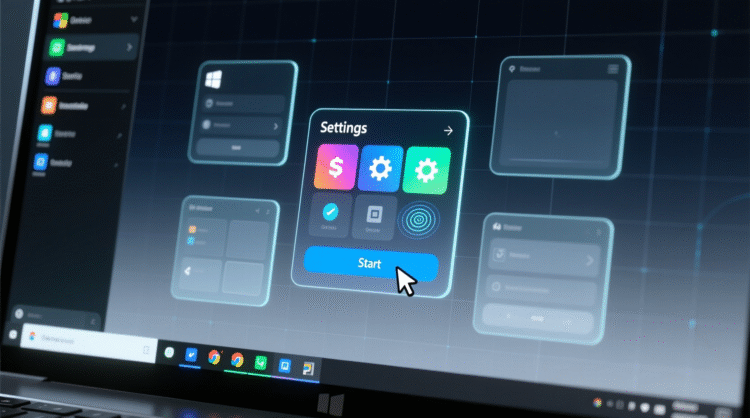
HowToForYou.com – The concept of sending an email without revealing your identity may sound like something only hackers or spies would do. In reality, anonymous emailing is a legitimate tool used by journalists safeguarding sources, whistleblowers exposing misconduct, and everyday individuals who simply value their privacy.
Contrary to what many believe, creating an anonymous email account is not an overly complex process. With the right tools and precautions, you can communicate securely while minimizing the risk of exposure.
Why Standard Email Services Aren’t Enough
Mainstream email platforms like Gmail, Yahoo Mail, and Outlook prioritize convenience and security but not anonymity.
While these providers employ encryption protocols such as TLS to secure messages in transit and offer features like password-protected “confidential mode,” emails can still be traced back to the sender’s account. The IP address used to send the message, along with account registration data, can quickly unravel your identity.
For true anonymity, you need to move beyond conventional tools and adopt a layered approach.
Step 1: Mask Your IP Address with a VPN
Your IP address is like your digital fingerprint—it reveals your location and can be traced back to you. Before creating or sending an anonymous email, route your internet traffic through a Virtual Private Network (VPN).
A reputable VPN should have:
-
A strict no-logs policy – Confirm that the provider has undergone independent audits to verify they do not store user activity.
-
Global server coverage – More server locations provide greater flexibility and speed.
-
A kill switch – Ensures your IP address is never exposed if the VPN connection drops.
-
Robust encryption – At least AES-256 bit encryption to prevent interception.
Without this first step, even the most private email service could be compromised.
Step 2: Use a Privacy-Focused Web Browser
While a VPN conceals your IP, your web browser may still betray your identity through cookies, trackers, or fingerprinting.
Rather than relying on standard “Incognito” modes—which only block local history—consider using Tor Browser. Tor routes your connection through multiple volunteer-operated servers, encrypting it at each stage. This makes it nearly impossible for websites or ISPs to identify your real IP address.
However, be prepared for slower browsing speeds and occasional access blocks from websites that restrict Tor traffic.
Step 3: Choose a Secure and Anonymous Email Service
Avoid creating an anonymous account with mainstream providers. Instead, opt for email platforms built with privacy in mind.
-
ProtonMail – Offers end-to-end encryption, zero-access architecture (even Proton cannot read your emails), and self-destructing messages. You can also use aliases to keep your main address hidden.
-
Tutanota – Another encrypted option with a focus on open-source transparency.
-
Temporary email services – Platforms like Guerrilla Mail or 10 Minute Mail provide disposable addresses for quick, one-off messages without registration. While convenient, these lack advanced encryption features.
Additional Measures to Strengthen Email Privacy
Even after adopting the above steps, your digital footprint can still leak through small oversights. To further protect yourself:
-
Enable Two-Factor Authentication (2FA) – Prevents unauthorized access to your email account even if your password is compromised.
-
Avoid using real names – Choose pseudonyms and avoid sharing personal identifiers.
-
Disable image auto-loading – Prevents tracking pixels from revealing your IP or location.
-
Verify attachments and links – Be wary of phishing attempts that mimic trusted senders.
-
Practice good operational security – Consistent caution is key; one careless click can undo all your privacy measures.
The Bottom Line
Anonymous emailing isn’t about avoiding accountability—it’s about maintaining control over your personal information in a world where digital surveillance is the norm. By combining a VPN, a privacy-focused browser, and a secure email service, you can communicate without leaving an obvious trail.
Still, remember: no method is 100% foolproof. Your behavior and vigilance are just as critical as the tools you use.