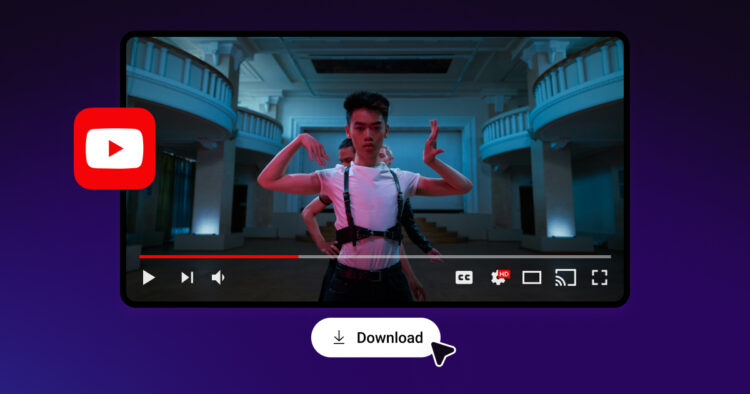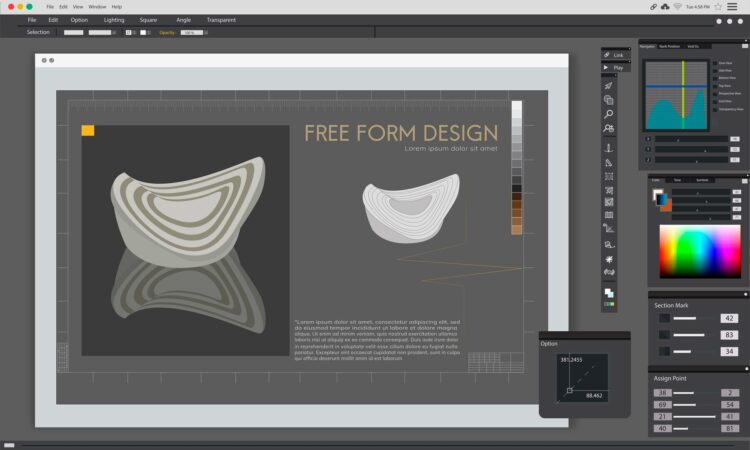HowToForYou.com – In the evolving digital communication landscape, WhatsApp has continuously expanded its feature set to make chats more expressive and engaging. One standout feature is the ability to create custom stickers from photos, AI prompts, or even full sticker packs. Whether you’re personalizing conversations or designing unique sticker collections, WhatsApp now offers a versatile set of tools for every kind of user.
Here’s a comprehensive guide on how to create and share custom stickers on WhatsApp while meeting the latest technical requirements.
📸 Create a Custom Sticker from a Photo
One of the easiest ways to make a unique WhatsApp sticker is by using a personal photo. This feature enables users to turn a snapshot from their gallery or camera into a shareable sticker.
Step-by-Step Instructions:
-
Open a WhatsApp chat and tap the emoji icon followed by the sticker icon.
-
Tap the plus (+) button and select “Use a photo.”
-
Choose a photo from your device’s gallery or capture a new one.
-
On the preview screen, customize your sticker:
-
Add emojis or other stickers to enhance it.
-
Insert text with style for emphasis.
-
Draw freehand using the sketch tool.
-
If you’re not satisfied, tap cancel to restart the process.
-
-
Once you’re happy with the design, tap send to share it in chat.
This functionality brings a personal touch to your messages, letting you express emotions that go beyond default emoji reactions.
🤖 Generate AI Stickers on WhatsApp
WhatsApp has also introduced AI-generated stickers—an exciting addition for users who enjoy creativity without the need for design skills. These AI stickers are created simply by describing what you want to see.
How It Works:
-
Open a chat and tap the sticker icon, then the plus (+) button.
-
Tap Create > Generate with AI and follow the on-screen prompts.
-
Enter a sticker description in supported languages—currently English, Indonesian, Portuguese, and Spanish.
-
WhatsApp will generate up to four AI-based sticker options based on your input.
-
Tap one to instantly send it, or refine your description to generate new ones.
Note: AI sticker generation is currently available only in select countries and regions.
📦 Build Your Own Sticker Pack
For users looking to maintain a cohesive collection of stickers—perhaps centered around a theme, mood, or inside joke—WhatsApp also allows the creation and management of sticker packs.
To Create a New Sticker Pack:
-
Tap and hold a sticker in your sticker tray or tap a sticker within a chat.
-
Select “Add to sticker pack.”
-
Choose to add it to an existing pack or create a new one.
-
For a new pack, input a name and tap Create.
-
To Add to an Existing Pack:
-
Tap the sticker icon from within a chat.
-
Navigate to the pack you wish to update.
-
Select the stickers you’d like to include.
⬆️ Upload Requirements for Stickers
Whether you’re designing static or animated stickers, WhatsApp has outlined clear technical guidelines to ensure compatibility:
Static Stickers:
-
Maximum file size: 100KB
-
Format: Static only (non-animated)
-
Dimensions: 512×512 pixels
-
Maximum per pack: 30 stickers
Animated Stickers:
-
Maximum file size: 500KB
-
Format: All stickers must be animated
-
Duration: Max 10 seconds per animation
-
Dimensions: 512×512 pixels
-
Maximum per pack: 30 stickers
Following these specifications ensures that your sticker creations will work smoothly on the platform.
📤 Share Your Sticker Pack
Once your sticker pack is ready, sharing it with friends or across group chats is simple:
-
Open a chat—individual or group.
-
Tap the emoji icon, followed by the sticker tab.
-
Tap the icon for your custom sticker pack.
-
Tap the upward arrow (share) icon.
-
Hit Send.
This enables your friends to download and use the entire sticker pack, making conversations more colorful and collaborative.
Final Thoughts
As WhatsApp continues to evolve beyond basic messaging, the sticker customization feature empowers users to create a more personal and expressive communication experience. Whether you’re using a selfie, generating AI-based illustrations, or compiling your own sticker packs, the platform now offers more creative freedom than ever before.
Stay tuned as this feature rolls out to more regions and languages. Until then, get creative and let your stickers speak for you.