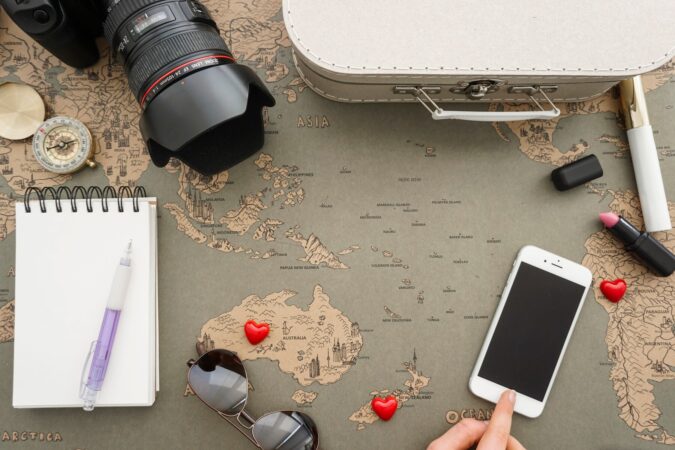- 1. Use Multiple Memory Cards for On-the-Go Protection
- 2. Back Up to a Laptop or Tablet
- 3. Leverage External Hard Drives for Extra Security
- 4. Utilize Wireless Backup Options
- 5. Store Photos in the Cloud for Maximum Protection
- 6. Diversify Your Backup Methods
- Final Thoughts: Don’t Leave Your Memories to Chance
How To For You – Traveling offers a wealth of unforgettable experiences, often best captured through photography. But while your camera can document these moments, ensuring their safety is just as important as capturing them in the first place. From accidental deletions to lost or stolen equipment, many potential mishaps could erase your treasured travel snaps.
To prevent such losses, adopting a robust backup strategy is crucial. Whether you’re a casual traveler with a smartphone or a professional photographer carrying multiple lenses, here’s how to ensure your travel photos remain secure.
1. Use Multiple Memory Cards for On-the-Go Protection
One of the simplest and most effective ways to prevent total data loss is by using multiple memory cards. Instead of relying on a single high-capacity SD card, consider using several smaller ones and swapping them out regularly. This way, even if one gets lost or damaged, you’ll still have a portion of your photos saved elsewhere.
To further protect your SD cards, invest in a durable, foam-lined carry case. Storing your backup cards separately from your camera bag adds an extra layer of security.
For those with cameras that support dual memory card slots, configuring one slot as a backup ensures each shot is saved twice. This redundancy can be invaluable in case of accidental file deletions or card failures.
2. Back Up to a Laptop or Tablet
If you travel with a laptop or tablet, transferring photos directly to your device provides an additional safety net. Most laptops come with built-in memory card readers, making file transfers straightforward. If your device lacks a card reader, external USB adapters are an affordable and reliable solution.
For tablet users, SD card readers with Lightning or USB-C connectors can turn your device into an effective photo backup tool. Once the images are stored on your laptop or tablet, you can further safeguard them by transferring the files to an external hard drive or cloud storage.
3. Leverage External Hard Drives for Extra Security
An external hard drive is a compact and effective way to store travel photos without relying on an internet connection. Modern portable drives offer large storage capacities, fast transfer speeds, and rugged designs that can withstand the rigors of travel.
For travelers without access to a laptop, some external hard drives come with built-in SD card readers. These drives allow direct file transfers without the need for additional devices, making them a great standalone backup solution.
4. Utilize Wireless Backup Options
Many modern cameras offer built-in Wi-Fi connectivity, enabling direct wireless transfers to smartphones, tablets, or laptops. While this feature requires initial setup, it simplifies the process of backing up photos without needing cables or card readers.
Wireless drives, such as Western Digital’s My Passport Wireless SSD, further streamline this process. These devices combine external storage with Wi-Fi functionality, allowing users to transfer and access files without plugging into a computer. Some models even feature built-in SD card slots, making them an all-in-one backup solution.
5. Store Photos in the Cloud for Maximum Protection
Cloud storage is one of the most secure ways to back up your travel photos, ensuring they remain safe even if your physical devices are lost or damaged. Services like Google Photos, iCloud, and Dropbox allow users to upload photos directly from their devices, making them accessible from anywhere with an internet connection.
However, cloud backups depend on Wi-Fi or mobile data, which may not always be available while traveling. To mitigate this, schedule uploads when you have reliable connectivity, such as at hotels or co-working spaces.
6. Diversify Your Backup Methods
No single backup method is foolproof. The best approach is to use multiple backup strategies in tandem. For instance, you might:
- Store images on multiple SD cards
- Transfer them to a laptop and an external hard drive
- Upload them to a cloud storage service when possible
By diversifying your backup approach, you significantly reduce the risk of losing your cherished travel photos.
Final Thoughts: Don’t Leave Your Memories to Chance
Travel photography isn’t just about taking beautiful pictures—it’s also about preserving them. A solid backup strategy ensures that no matter what happens, your memories remain safe. By employing a mix of physical and digital storage methods, you can travel with confidence, knowing your photos are protected against loss or damage.
Take the time to set up a backup routine before your next trip—it’s a small effort that will give you peace of mind for years to come.