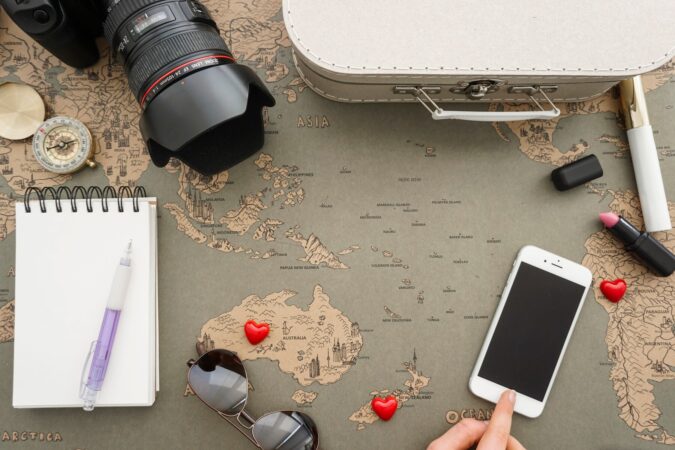How To For You – In the ever-evolving world of photography, smartphones have emerged as powerful tools capable of capturing stunning images.
While professional photographers have long relied on high-end cameras, the convenience of having a sophisticated camera in your pocket has redefined modern photography.
With the ability to shoot in raw format and leverage advanced editing tools like Adobe Lightroom Mobile, smartphones can now deliver professional-grade results.
The Power of Shooting in Raw
One of the key advantages of professional photography has always been shooting in raw format—a feature that flagship smartphones now offer.
Unlike JPEG or HEIF files, raw images retain significantly more image data, allowing for extensive post-processing without losing quality. This is particularly beneficial when adjusting color balance, exposure, and tonal details.
For instance, Samsung Galaxy S23 Ultra users can access raw photography through the Expert Raw app, which supports both manual and automatic settings.
This flexibility enables photographers to fine-tune their shots, ensuring optimal exposure and clarity even in challenging lighting conditions.
Moreover, Expert Raw allows for capturing images at 12MP across all camera modules or at 50MP in the wide-angle mode, providing more detail and better print quality.
Enhancing Images with Adobe Lightroom Mobile
Shooting in raw format is only the first step; post-processing is where the magic happens. Adobe Lightroom Mobile is a powerful editing tool that enhances smartphone captured raw images, bringing them closer to professional standards. Here’s a step-by-step breakdown of how to refine your images using Lightroom Mobile:
1. Correcting Perspective and Cropping
Many smartphone images suffer from perspective distortion, especially when shooting architecture or landscapes.
Lightroom Mobile provides an easy fix by offering automatic vertical and horizontal alignment tools. Cropping the image strategically can further enhance composition and eliminate distractions.
2. Applying Lens Corrections
Smartphone lenses, while advanced, can introduce distortion and vignetting. Lightroom Mobile’s lens correction tool automatically compensates for these anomalies, ensuring images appear natural and true to life.
3. Adjusting White Balance
Raw files provide unparalleled control over white balance. By fine-tuning the temperature and tint sliders, photographers can accurately correct color casts, ensuring a more natural and visually appealing look.
4. Refining Tone and Contrast
Proper exposure adjustments can transform a dull image into a masterpiece. Lightroom’s light adjustments, including highlights, shadows, and tone curves, help bring out details while maintaining a balanced contrast.
5. Reducing Noise for Cleaner Images
Low-light photography often introduces graininess, especially at higher ISO settings. Lightroom’s noise reduction tool effectively minimizes this while preserving crucial details, resulting in cleaner and sharper images.
6. Using Masking for Selective Edits
Lightroom’s masking tools allow for precise adjustments to specific parts of an image. Whether it’s darkening an overexposed sky or adding depth to shadows, these masks enhance the overall composition with targeted refinements.
7. Applying Color Grading for Artistic Effects
For those looking to add creative flair, Lightroom’s color grading tools allow for subtle or dramatic adjustments to highlights, midtones, and shadows. This technique can help evoke mood and emotion in an image.
8. Fine-Tuning Hue, Saturation, and Luminance (HSL)
Controlling individual color channels can enhance the vibrancy and tone of an image. Adjusting the HSL settings ensures colors remain accurate and visually striking, allowing for greater creative control.
Bridging the Gap Between Smartphones and Professional Cameras
While traditional cameras still offer superior image quality, the latest advancements in smartphone photography have narrowed the gap significantly.
With the right techniques shooting in raw, leveraging professional editing tools, and fine-tuning images meticulously smartphones can produce results that rival DSLR and mirrorless cameras.
For photography enthusiasts and professionals alike, smartphones are no longer just a backup option; they are a legitimate creative tool.
Whether capturing landscapes, portraits, or street photography, mastering raw shooting and editing can elevate mobile photography to an entirely new level.