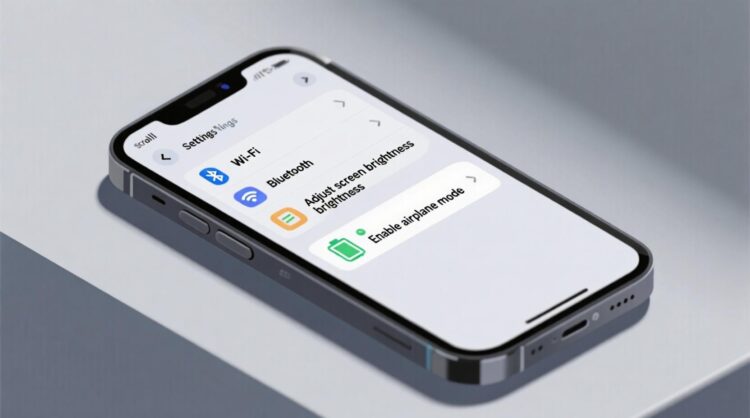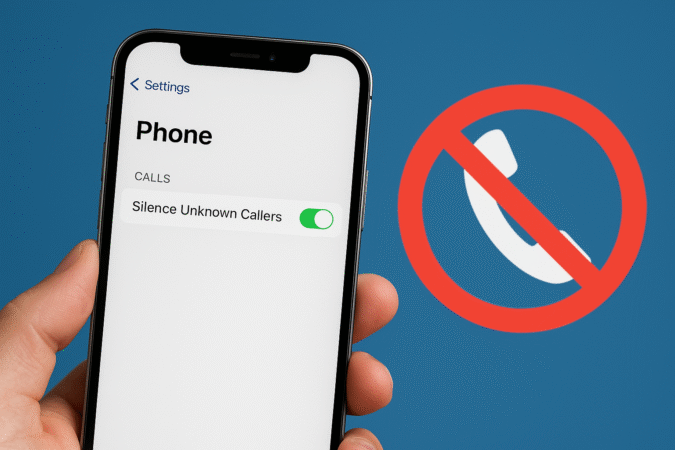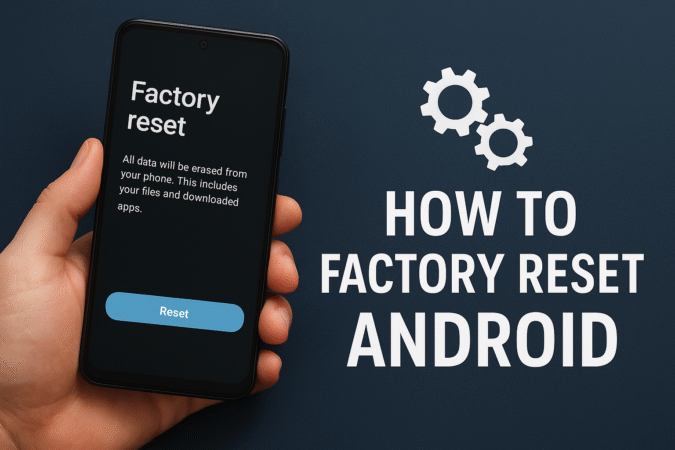Howtoforyou.com – Apple has officially rolled out the first public beta of iOS 26, giving non-developers a chance to experience the next major iPhone software update ahead of its final release. First revealed at WWDC 2025 in June, iOS 26 follows the developer-only beta that launched shortly after the announcement and brings several highly anticipated features, including a bold interface redesign.
Why the Public Beta Matters
Unlike the developer beta, the public beta is designed for everyday users who want an early look at iOS 26 without dealing with extreme instability. That said, Apple emphasizes that this is still pre-release software. Users may encounter bugs, unfinished features, and compatibility issues, so it’s best installed on a secondary iPhone rather than your daily driver.
The official release of iOS 26 is expected to coincide with the launch of the iPhone 17 series in September 2025, but those eager to explore the new interface and functionality can now do so safely through Apple’s Beta Software Program.
What’s New in iOS 26?
The public beta includes all the headline features that Apple previewed at WWDC:
-
Liquid Glass Interface – A sleek, more translucent design refresh that modernizes the iPhone’s overall look.
-
New Apple Games App – A hub for Apple Arcade and other gaming services.
-
Redesigned Camera and Phone Apps – Improved usability and performance.
-
Live Translation Enhancements – Faster and more accurate real-time translations.
-
Upgraded Shortcuts App – Expanded automations and more customization options.
These updates, combined with Apple’s usual performance and security improvements, make iOS 26 one of the company’s most ambitious updates in years.
How to Install the iOS 26 Public Beta
Before starting, make sure your device is compatible—iPhone 11 and newer models support iOS 26. It’s also essential to back up your iPhone in case of unexpected issues during installation.
-
Enroll in Apple’s Beta Software Program:
-
Visit the Apple Beta Software Program website and sign up using the Apple ID associated with your iPhone. If you’re already a member, simply sign in.
-
-
Access Beta Updates:
-
On your iPhone, navigate to Settings > General > Software Update > Beta Updates.
-
-
Select iOS 26 Public Beta:
-
If multiple beta options are listed, choose iOS 26 Public Beta.
-
-
Install the Update:
-
Return to the Software Update page, then tap Update Now or Update Tonight. The installation will proceed automatically once the download completes.
-
Once installed, you’ll gain access to all the new features and design changes Apple has built into iOS 26.
Should You Download It Now?
While the public beta is far more stable than the developer beta, it’s still unfinished software. Users who rely on their iPhone for critical daily tasks may prefer to wait until the official release in September. However, for those eager to try the new features, this public beta provides the safest early-access option yet.
Tip: If you encounter issues, you can always revert to iOS 25 by restoring your backup. But for many, the new design and features of iOS 26 may be worth the occasional glitch.