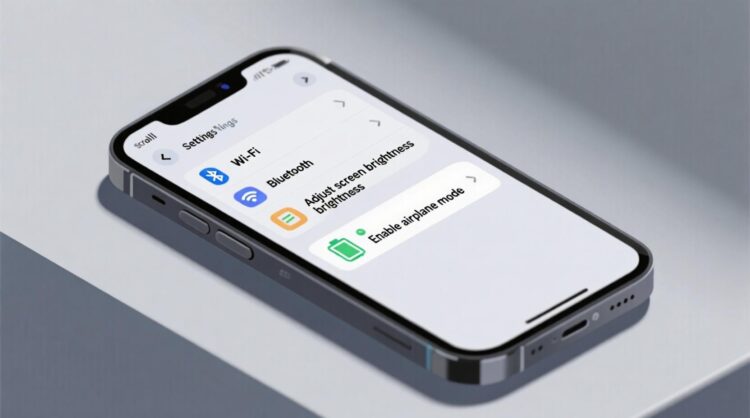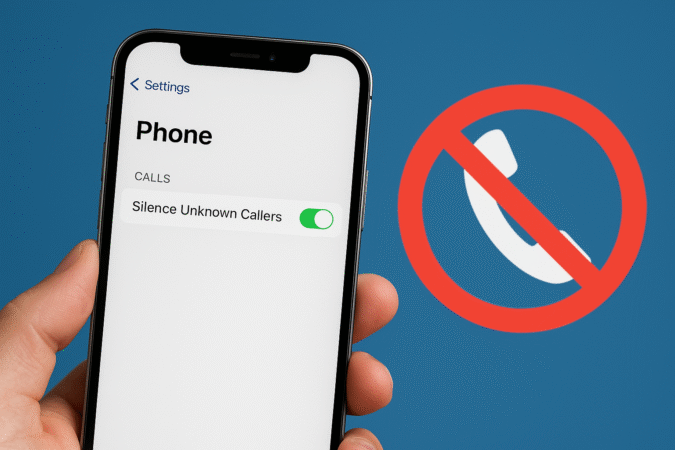How To For You – Managing email overload has long been a challenge for digital users. With inboxes constantly flooded with newsletters, receipts, social updates, and promotions, finding important messages can feel like searching for a needle in a haystack. Apple aims to address this common frustration with a groundbreaking feature within Apple Intelligence, its advanced AI-driven system designed to streamline email organization seamlessly.
Smart Categorization: A Game-Changer for Email Users
Apple Intelligence introduces an intuitive email categorization system in the Mail app, automatically sorting messages into four key sections: Primary, Transactions, Updates, and Promotions. This AI-powered feature aims to enhance user experience by reducing inbox clutter and ensuring that essential emails are easily accessible.
- Primary: Reserved for time-sensitive and personal messages, ensuring high-priority emails are front and center.
- Transactions: Compiles receipts, shipping confirmations, and other transactional communications for easy tracking.
- Updates: Houses newsletters, social media alerts, and news-related emails, keeping them separate from more urgent messages.
- Promotions: Stores marketing emails, discount offers, and sales notifications, preventing them from overwhelming the inbox.
Harnessing the Power of Digest View
Apple’s AI-driven Digest View is another innovative addition that simplifies email navigation. When users access an email in any category besides Primary, they can view a consolidated history of communications from the same sender. This feature eliminates the need to manually search for past messages, offering a seamless browsing experience.
- Quick Access to Sender History: Users can scroll through past emails without running a manual search.
- Enhanced Email Management: By grouping similar messages together, Apple Intelligence reduces redundancy and improves organization.
- Simplified Interaction: Users can access a sender’s details at a glance, making it easier to locate past communications.
Customizing Email Categories to Fit Individual Preferences
While Apple Intelligence is designed to accurately categorize emails, users still have the flexibility to reassign a sender to a different category if needed.
How to Change a Sender’s Category:
- Open an email in the Primary inbox.
- Tap the Reply button (represented by a leftward arrow in the toolbar).
- Select Categorize Sender from the list of options.
- Choose a new category or opt for Automatic categorization to let iOS decide.
Alternatively, for emails in the Transactions, Updates, or Promotions categories:
- Open the email.
- Tap the ellipsis (…) in the top-right corner.
- Select Categorize Sender and assign a new category.
Disabling Mail Categorization for a Traditional Inbox Experience
For users who prefer the classic inbox layout, Apple Intelligence allows them to disable the categorization feature with a few simple steps:
Steps to Disable Categorization:
- Open the Mail app and tap the ellipsis (…) in the top-right corner.
- Select List View to disable categorization and restore a traditional inbox layout.
- To reactivate categories, tap … again and choose Categories to reinstate the feature.
- For users who want an uncategorized view without disabling categories, tapping the selected category at the top of the screen reveals an All Mail option, allowing them to browse all emails together.
A Smarter, More Organized Inbox Awaits
Apple Intelligence’s email categorization and digest view offer a smarter, more streamlined way to manage inbox clutter. By harnessing AI-driven automation, users can save time, improve productivity, and ensure that critical emails remain easily accessible. With customizable options and the ability to toggle features on or off, Apple provides a balance between automation and user control—making email management more efficient than ever before.
As AI continues to shape digital interactions, Apple’s innovative approach to email organization sets a new standard for efficiency and user experience, reinforcing its commitment to simplifying daily tasks through intelligent technology.