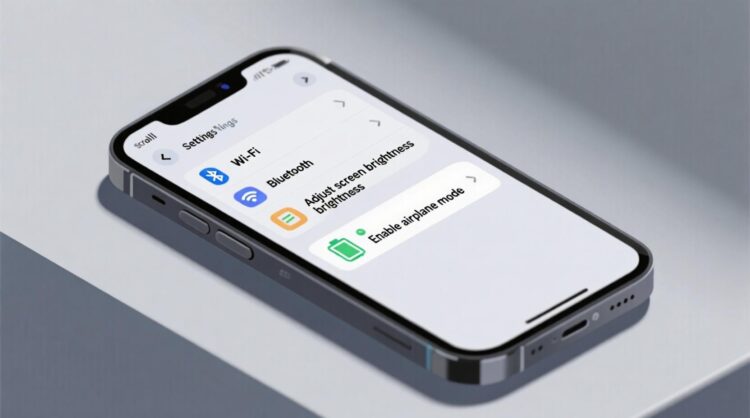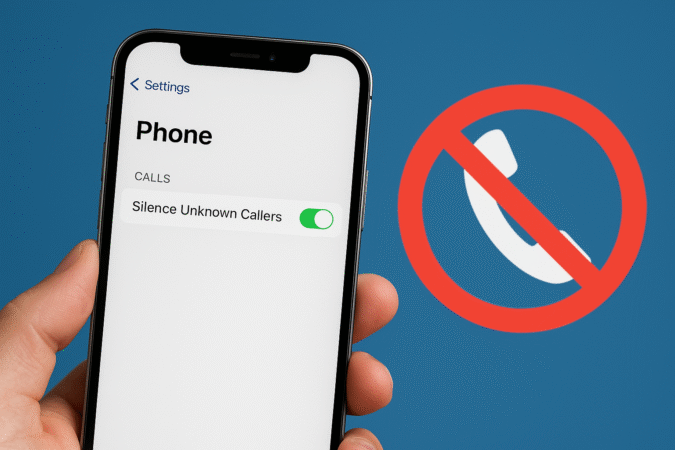How To For You – Apple has once again redefined mobile photography with the introduction of Camera Control in the iPhone 16 series. This innovative feature enhances user experience by providing a dedicated, touch-sensitive strip that allows for effortless camera access and control. From adjusting exposure and zoom to customizing settings for a more personalized photography experience, Camera Control is set to become a staple in future iPhone models. Here’s an in-depth look at what this feature offers and how to make the most of it.
What is Camera Control?
Camera Control is a physical, touch-sensitive strip introduced in the iPhone 16 lineup, allowing users to quickly launch and interact with the camera. Beyond serving as a simple shutter button, it enables advanced adjustments, including depth of field, exposure settings, and zoom controls, all within a seamless interface.
Unlocking the Full Potential of Camera Control
Apple has designed Camera Control to be highly customizable, ensuring that users can tailor it to their unique needs. Below, we explore some of its key functions and how to optimize them for the best photographic experience.
Faster Access to the Camera
By default, pressing Camera Control when the iPhone’s screen is off wakes the device before launching the camera. However, users who want an even faster way to access their camera can tweak this setting:
- Go to Settings – Navigate to Display & Brightness in your iPhone’s Settings app.
- Disable Require Screen On – This option ensures that a single press on Camera Control immediately opens the camera, even when the screen is off.
- Choose a Click Preference – If you’d rather activate the camera with a double click, adjust this setting under Camera Control > Launch Camera in the Settings app.
Changing the Default Camera App
While Camera Control launches Apple’s native Camera app by default, users can set it to open their preferred third-party camera application:
- Go to Settings > Camera > Camera Control
- Select an Alternative App – A list of compatible apps will be displayed; choose the one you’d like to set as the default.
This feature is particularly useful for photography enthusiasts who rely on professional camera apps for advanced controls and filters.
Adjusting Click Sensitivity and Speed
Apple provides accessibility options to fine-tune the pressure and speed required to activate Camera Control. This ensures usability for all users, including those who prefer a gentler press or a slower double-click speed:
- Go to Settings > Camera > Camera Control > Accessibility
- Modify Press and Speed Settings – Adjust Light-Press Force, Double Light-Press Speed, and Double Click Speed based on personal preference.
- Test Your Adjustments – Apple includes an interactive on-screen test, allowing users to experiment with different settings to find their ideal configuration.
Locking Focus and Exposure for Better Shots
For photographers who need consistent focus and exposure across multiple shots, Camera Control offers a lock function:
- Enable the Feature – Go to Settings > Camera > Camera Control and activate Lock Focus and Exposure.
- Engage the Lock – Press and hold Camera Control while in the Camera app until AE/AF Lock appears on the screen. This ensures that focus and exposure remain fixed until manually adjusted.
- Unlock When Needed – Lifting your finger off Camera Control will reset the focus and exposure settings.
Why Camera Control is a Game-Changer
Camera Control is more than just a convenience—it’s a strategic move by Apple to solidify its position as a leader in smartphone photography. By integrating hardware-based controls into the iPhone’s design, Apple enhances the speed, accessibility, and precision of capturing photos and videos.
With its high degree of customization, Camera Control appeals to casual users and photography professionals alike. Whether capturing spontaneous moments or setting up the perfect shot, iPhone 16 users can take their photography to the next level with this revolutionary feature.
As Apple continues refining Camera Control, future iPhones are likely to see even more enhancements, making mobile photography as intuitive and powerful as ever.