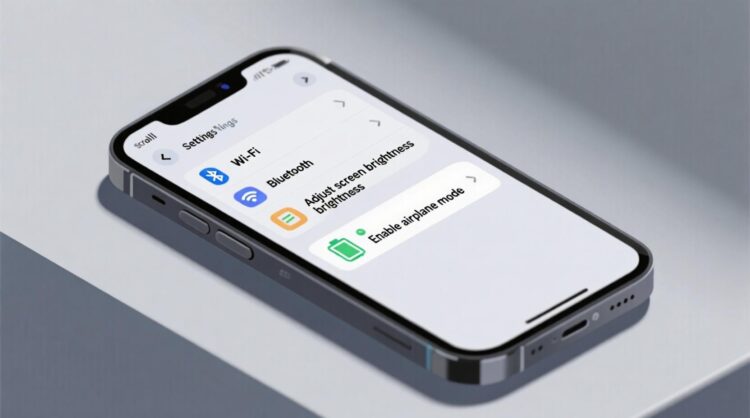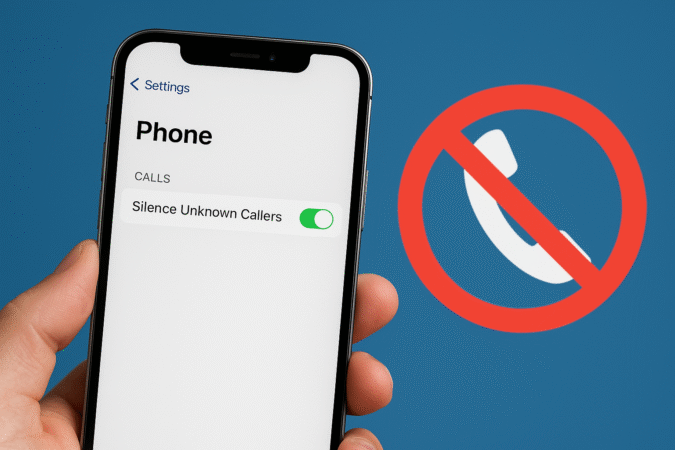How To For You – Losing track of where you parked your car is an all-too-common frustration, but thanks to Apple’s built-in features, iPhone users can now avoid aimless wandering in search of their vehicles. While iPhones come with a plethora of intelligent tools, some useful capabilities often go unnoticed. One such feature is Siri’s ability to remember your parked car’s location—a simple yet powerful tool that can save time and stress.
Siri: Your Parking Assistant
Apple’s voice assistant, Siri, has long been known for its ability to answer questions, set reminders, and control smart devices. However, one of its lesser-known yet highly practical functions is the ability to pinpoint the location of your parked car. Unlike Apple’s newest AI-powered features, this capability does not require advanced settings or configurations. It is a straightforward Siri skill available on most iPhones.
How to Set Siri to Remember Your Parked Car
Using Siri to mark your car’s location is incredibly easy and takes just a few seconds:
- Summon Siri: Depending on your iPhone model, you can activate Siri in multiple ways:
- Say “Hey Siri” if you have voice activation enabled.
- Press and hold the side button on newer iPhones.
- Hold down the Home button on older iPhone models.
- If using AirPods, press and hold the center or call button.
- For CarPlay users, press and hold the voice command button on the steering wheel or tap and hold the Home button on the CarPlay Home screen.
- Command Siri to Remember Your Parking Spot: Once Siri is activated, simply say, “Siri, remember where I parked my car.” Siri will instantly drop a pin on your location and save it.
- Retrieve Your Car’s Location: When you need to find your car, just ask, “Siri, where did I park my car?” A dialog box will appear with the precise location, helping you navigate back effortlessly.
Using Apple Maps for More Assistance
If you prefer a visual guide, Apple Maps integrates seamlessly with Siri to enhance the parking location feature. Once Siri marks your car’s location, you can:
- Open Apple Maps, where a pin will indicate your vehicle’s location.
- Tap on the pin to see additional location details.
- Click on ‘Directions’ to generate a step-by-step route back to your car.
- Alternatively, tell Siri, “Give me directions to my car,” and it will automatically map out the route for you.
Additional Benefits and Considerations
This feature is particularly useful in large parking lots, urban areas, or unfamiliar locations. It eliminates the need for third-party apps and offers a seamless experience for iPhone users who frequently misplace their parked vehicles. However, for this feature to work optimally, ensure that Location Services and Significant Locations are enabled in your device’s settings.
Final Thoughts
Siri’s parked car reminder is a hidden gem within Apple’s ecosystem, making everyday life a little easier. Whether you’re navigating a sprawling shopping mall parking lot or exploring a new city, this simple yet effective feature ensures that your car is always just a quick voice command away. So next time you park, let Siri do the remembering for you.