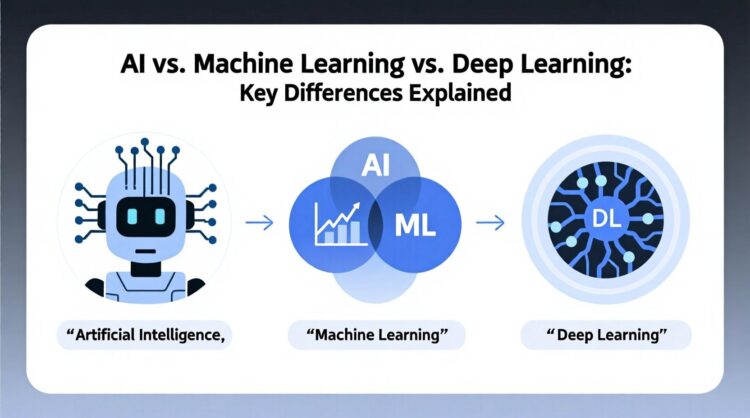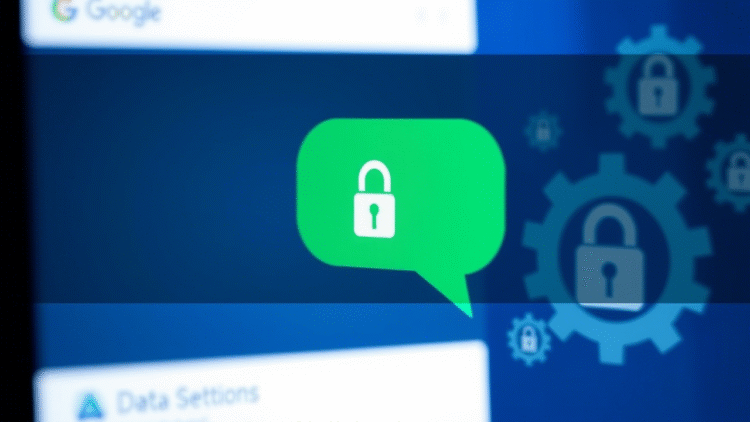HowToForYou.com – Artificial intelligence tools like ChatGPT are evolving rapidly, and one of the most impactful updates for users is the Memory feature. While many rely on ChatGPT for quick answers or task assistance, Memory adds a deeper layer of personalization, allowing the chatbot to retain important details from past interactions.
For those who frequently find themselves re-explaining preferences—whether that’s asking for Celsius instead of Fahrenheit or requesting formal writing styles—this update is designed to save time and streamline conversations.
What Is ChatGPT Memory and Why It Matters
Unlike a traditional chatbot, ChatGPT with Memory enabled can recall user-specific instructions across sessions. That means once you tell it something—like your dietary dislikes, writing style preferences, or professional details it won’t need to be repeated every time you start a new chat.
This functionality transforms ChatGPT from a session-based assistant into something more personalized, almost like a digital companion that adapts to you over time.
How to Enable the Memory Feature
Surprisingly, many users may not have Memory switched on by default. Here’s how to check your settings:
-
On Desktop:
-
Click your username in the lower left corner.
-
Go to Settings → Personalization.
-
Look for Memory and select Reference saved memories.
-
-
On Mobile:
-
Tap the menu icon in the top left corner.
-
Scroll to your username at the bottom.
-
Open Settings → Personalization and toggle Memory on.
-
Once activated, you can test it by typing: “Remember that I don’t like broccoli.” ChatGPT will store that information and apply it in future interactions.
Managing and Editing Memories
Customization doesn’t end at setup. ChatGPT allows you to:
-
Edit stored memories – Simply update a preference (e.g., “I like broccoli now”).
-
Review saved information – Go to Settings → Personalization → Manage memories to view what ChatGPT has stored.
-
Remove specific details – Select items individually and delete them if they’re no longer relevant.
This flexibility gives users full control, ensuring that the assistant adapts as preferences evolve.
Why It’s Worth Turning On
While ChatGPT is already a powerful tool, Memory takes productivity to the next level. Professionals can benefit by setting persistent instructions for tone and formatting, while casual users can save time by not re-explaining everyday details.
The result is a more natural, human-like interaction something that feels closer to a personalized assistant than a one-off chatbot.
Final Thoughts
If you’ve been using ChatGPT without Memory, you might be missing out on one of its most practical features. By enabling and customizing it, users can transform their experience into something smoother, smarter, and far more efficient.
In an era where AI tools are becoming indispensable, small settings like this can make a big difference in productivity and personalization.