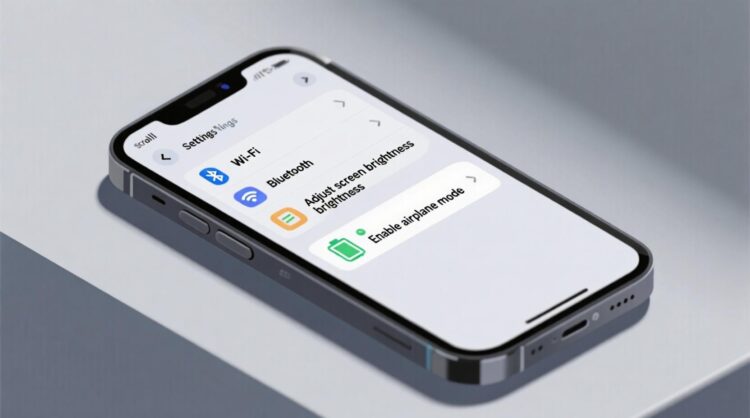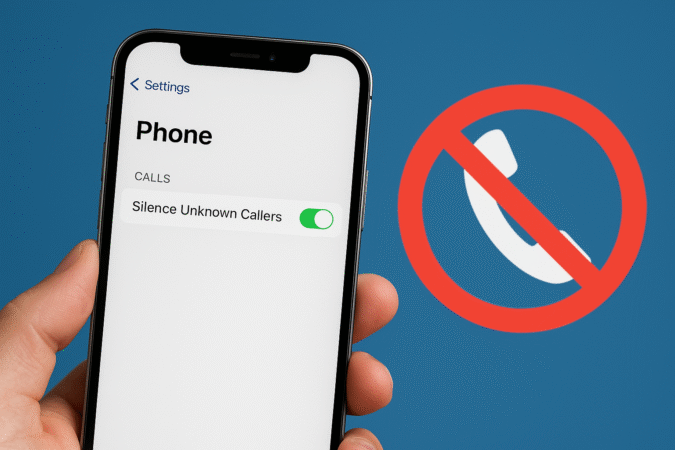Howtoforyou.com – The world of emojis is entering a new era, thanks to Apple’s innovative Genmoji, a standout feature introduced with iOS 18.2. Now available in public beta, Genmoji leverages Apple Intelligence to create personalized, generative AI-powered emojis based on user prompts. This feature is set to transform how users communicate digitally by combining creativity, customization, and advanced technology.
Here’s an in-depth look at how Genmoji works, its compatibility, and why it’s poised to become the next big trend in online messaging.
What Is Genmoji?
Genmoji is Apple’s latest advancement in generative AI, allowing users to design custom emojis tailored to their imagination. Unlike Memoji, which focused on animated representations of users, Genmoji takes personalization to the next level. Simply type a prompt—such as “a cat wearing sunglasses” or “a rocket flying through space”—and Apple Intelligence instantly generates an emoji that matches your description.
This innovative feature integrates seamlessly with Apple’s Messages app and other platforms, transforming these custom emojis into larger stickers or expressive reactions.
Getting Started with Genmoji
To experience Genmoji, users need a compatible device running iOS 18.2. The feature is currently accessible through the public beta, though the official release is expected in December 2024.
Steps to Use Genmoji
- Activate Apple Intelligence
Ensure your device supports Apple Intelligence. Genmoji is available on the following devices:- iPhone 15 Pro and Pro Max
- Any iPhone 16 model
- M-series MacBooks and iPads
- iPad mini 7 with A17 Pro
- Open the Emoji Keyboard
Navigate to any text input field, tap the Emoji icon, and select the Genmoji button near the search bar. - Create Your Genmoji
Enter a description of your desired emoji. Swipe through the AI-generated options, select your favorite, and tap Add to save it. - Personalize Using Photos
For a more tailored experience, Genmoji can integrate with your Photos app. For instance, you can create a Genmoji of a friend by using prompts like “Tim Cook riding a bicycle.” The feature then generates custom options based on the selected image.
Why Genmoji Stands Out
What sets Genmoji apart from other AI tools is its simplicity and versatility. While other apps may offer similar customization options, Apple’s seamless integration with its ecosystem makes Genmoji incredibly user-friendly.
Apple Intelligence ensures that creating a Genmoji is intuitive, fast, and enjoyable. Additionally, its ability to turn Genmojis into interactive stickers or emojis in native apps like Messages ensures it fits perfectly into everyday communication.
The Broader Scope of Apple Intelligence
Genmoji is just one component of Apple’s ambitious AI roadmap. Alongside this feature, iOS 18.2 introduces tools like Image Playground, Apple’s AI-driven image generator, and ChatGPT integration with Siri.
These advancements signal Apple’s commitment to embedding AI into its ecosystem, making it more accessible to everyday users. By 2025, Apple Intelligence is expected to expand further, offering even more innovative tools across iPhone, iPad, and Mac.
The Genmoji Revolution
As custom Genmoji packs gain traction on social media, this feature is quickly becoming a cultural phenomenon. Its ability to resonate with users of all ages ensures its place as a central element in digital communication. Whether you’re experimenting with the iOS 18.2 beta or waiting for the official release, Genmoji promises to elevate the way we express ourselves online.
With Apple Intelligence at the forefront, the possibilities for personalization, creativity, and connection are endless. Dive into the world of Genmoji and experience the future of emojis today.