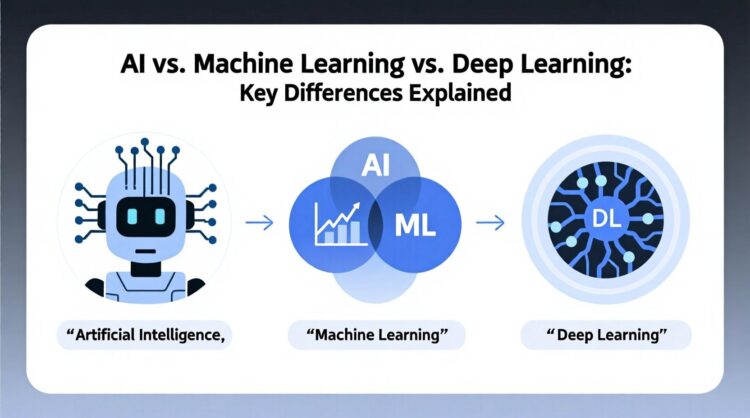HowToForYou.com – In today’s fast-paced digital world, video content is king. Businesses, content creators, and educators alike are turning to AI-powered tools to streamline the video creation process. One such tool that has garnered significant attention is Pictory AI.
This platform enables users to generate high-quality videos with minimal effort, eliminating the need for extensive editing experience or expensive software. In this article, we’ll explore how to use Pictory AI effectively, its key features, and the benefits it offers.
Understanding Pictory AI
Pictory AI is a cloud-based video creation platform that transforms text-based content into visually appealing videos.
Whether you have a script, a webpage, or even a recorded webinar, Pictory’s AI engine analyzes the content and generates a storyboard with relevant visuals, captions, and background music.
This tool is particularly beneficial for businesses looking to enhance their marketing strategies, educators seeking to create instructional videos, and influencers aiming to produce engaging content for social media.
How To Get Started with Pictory AI
Step 1: Sign Up for Pictory
To begin using Pictory, visit the official website (pictory.ai) and sign up for a free trial. The platform offers a 14-day free trial, allowing users to test its capabilities without providing payment details.
Step 2: Choose Your Video Creation Method
Pictory provides multiple options for video generation:
- Script to Video: Enter a script, and Pictory will analyze it, selecting visuals and creating a structured video.
- Article to Video: Paste a webpage URL, and Pictory will extract key points to convert into a video.
- Visuals to Video: Upload images or video clips to customize your project manually.
- Recorded Content to Video: Import Zoom, Teams, or podcast recordings and let the AI enhance them into a professional-looking video.
Step 3: Customize Your Video
Once Pictory generates a preliminary video, you can personalize it using various customization options:
- Choose AI Voices: Select from a range of AI-generated voiceovers or upload your own voice recording.
- Edit Text and Captions: Modify the generated script and captions to align with your messaging.
- Select Visuals and Music: Swap out stock footage, upload your own media, and choose from a library of background music.
- Apply Branding Elements: Add your company’s logo, colors, and fonts to ensure brand consistency.
Step 4: Review and Export
After finalizing the edits, preview your video to ensure everything aligns with your vision. Once satisfied, export the video in your preferred format and resolution. Pictory supports various platforms, making it easy to share on social media, websites, or presentations.
Key Benefits of Using Pictory AI
- Time Efficiency: Pictory significantly reduces the time required to create professional videos, making it an ideal choice for busy professionals and marketers.
- User-Friendly Interface: No prior video editing experience is necessary, thanks to its intuitive design.
- Cost-Effective: Pictory eliminates the need for expensive video production software and hiring professionals.
- Versatile Applications: Whether for marketing, education, or personal projects, Pictory caters to various content creation needs.
- Automated Captioning: Ensures accessibility and improves engagement by automatically generating captions.
Limitations to Consider
While Pictory is an excellent tool, it does have some limitations:
- It does not conduct independent research; users must provide the necessary content.
- The AI-generated script from webpages may require manual refinement.
- Videos are capped at 30 minutes in length, which may not be ideal for long-form content creators.
Final Thoughts
Pictory AI is revolutionizing the video creation landscape, making it accessible to businesses and individuals without advanced editing skills.
Whether you need engaging social media content, training videos, or marketing materials, Pictory provides a seamless solution to transform ideas into compelling visual narratives. Try it out today and experience the ease of AI-driven video production!