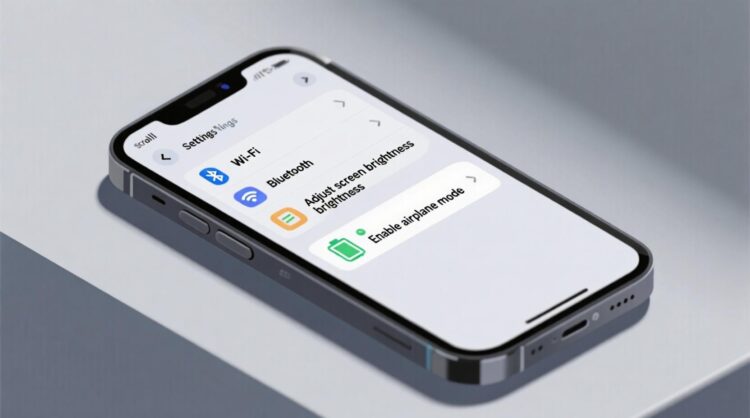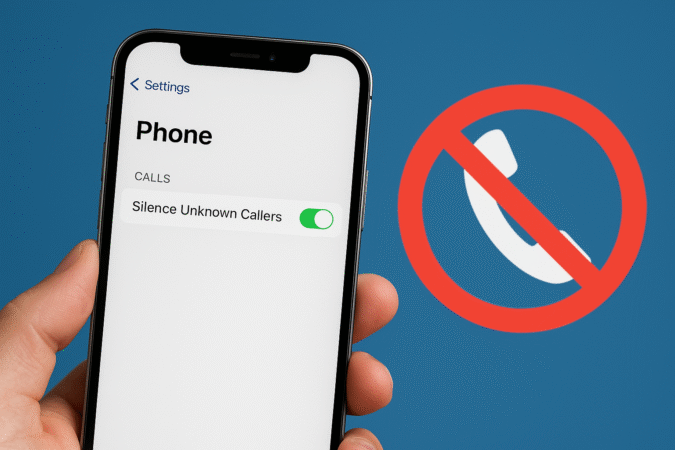How To For You – The artificial intelligence race is accelerating, and Google is making aggressive moves to solidify its position. While OpenAI, Microsoft, and other tech giants develop AI solutions, Google is leveraging its existing ecosystem to integrate its latest AI model, Gemini, directly into its Pixel devices. This strategic decision signals a shift in Google’s vision for AI-driven personal assistance, but not everyone is on board with the transition.
The Evolution of Google’s AI Strategy
Google has been experimenting with AI-driven solutions across multiple domains. From its AI-powered Search experience to NotebookLM for research and notetaking, the company has been actively redefining how users interact with digital assistants. With Gemini, Google aims to offer a more intelligent and context-aware AI assistant, but this change comes at the expense of its long-standing Google Assistant.
Unlike OpenAI, which is yet to integrate AI into dedicated hardware, Google is banking on its Pixel lineup to serve as the launchpad for Gemini’s mainstream adoption. The move ensures that Pixel users get immediate access to Gemini’s capabilities, from drafting emails to generating workout plans or even writing code. However, not everyone finds this integration seamless.
Gemini vs. Google Assistant: A Clash of AI Philosophies
The fundamental difference between Google Assistant and Gemini lies in their design philosophies. Google Assistant has long been a reliable voice assistant, akin to Apple’s Siri, providing direct responses to user queries such as “What’s the weather like today?” or “Who won last night’s basketball game?” However, it has struggled with handling multi-turn conversations and complex contextual interactions.
On the other hand, Gemini represents a new wave of conversational AI. Unlike its predecessor, Gemini understands follow-up questions, adjusts responses dynamically, and is more adaptable to user needs. For example, a user asking for the latest Premier League scores could seamlessly pivot to inquiring about the Championship league without repeating the entire request.
Despite these advancements, some users prefer the simplicity of Google Assistant. Many feel that the original assistant was faster for basic tasks, while Gemini, though powerful, can sometimes overcomplicate simple interactions.
The Cost of Smarter AI
One of the most notable differences between Gemini and Google Assistant is the introduction of a premium pricing model. While the base version of Gemini is free, Google has introduced Gemini Advanced as part of its Google One AI Premium subscription, costing $20 per month. This premium model offers access to enhanced capabilities, including support for lengthy documents (up to 1,500 pages) and integration with Google Docs and Gmail.
For casual users, this paywall presents a dilemma. While Gemini Advanced offers robust AI assistance, many might not find enough value to justify the cost, especially when Google Assistant previously handled everyday queries at no extra charge.
How to Switch Back to Google Assistant
For those who prefer the traditional Google Assistant experience, switching back is a straightforward process:
- Open the Gemini app on your Pixel device.
- Tap your profile picture and navigate to Settings.
- Scroll down and select Digital Assistants from Google.
- Choose Google Assistant to revert back to the original assistant.
Users can always switch back to Gemini by following the same steps and selecting it again.
The Future of Google’s AI Assistants
While Google has yet to announce an official timeline for phasing out Google Assistant, the company’s focus on Gemini suggests that the transition is inevitable. This shift aligns with Google’s broader AI ambitions, but it remains to be seen whether users will fully embrace Gemini or resist the change.
As AI continues to evolve, Google faces the challenge of balancing innovation with user preference. While Gemini is a more advanced assistant, its success will ultimately depend on whether users find it indispensable or simply miss the simplicity of Google Assistant. For now, Google Pixel owners have the choice—but for how long remains uncertain.