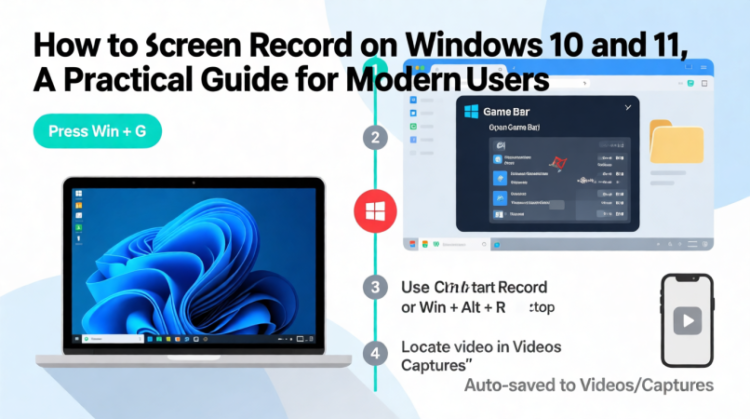How To For You – For decades, Google has been the dominant force in internet search, but its once-powerful search engine is now facing criticism for cluttered results, excessive ads, and AI overviews that sometimes miss the mark. In response, users are looking for viable alternatives, and Perplexity AI is emerging as a compelling option.
Perplexity AI offers a streamlined, intelligent approach to search, integrating AI-powered responses with a more interactive, research-friendly experience.
This article will guide you through the benefits of using Perplexity AI and provide step-by-step instructions on how to make it your default search engine.
Why Choose Perplexity AI?
Perplexity AI isn’t just another search engine—it redefines how users interact with search queries. Unlike Google, which requires starting a new search for each question, Perplexity AI allows for follow-up questions, enabling a more fluid and natural research process.
Some of its key advantages include:
- Conversational Search Experience: Users can refine searches by asking additional questions without restarting the search process.
- Integrated AI Summaries: Instead of scrolling through multiple pages, Perplexity AI condenses key information into digestible summaries.
- Source Transparency: Unlike traditional search engines that obscure sources, Perplexity AI places citations front and center, allowing users to verify the accuracy of information easily.
- Contextual Understanding: Whether looking up the latest news or searching for a recipe, Perplexity AI provides suggestions and alternatives based on context.
How to Set Perplexity AI as Your Default Search Engine
If you’re ready to make the switch, follow these simple steps to set Perplexity AI as your default search engine on popular browsers.
For Google Chrome and Other Chromium-Based Browsers
- Open Chrome on your computer.
- Click the three-dot menu in the top-right corner and select Settings.
- Navigate to Search Engine > Manage Search Engines and Site Search.
- Click Add and enter the following details:
- Name: Perplexity
- Shortcut: perp
- URL:
https://www.perplexity.ai/?q=%s
- Click Add, then locate Perplexity in the list and set it as your Default Search Engine if desired.
For Mozilla Firefox Users
- Open Firefox and visit the Add-Ons store.
- Install the Search Engines Helper Extension.
- Open the extension and enter
https://www.perplexity.ai/?q=%sas the search URL. - Right-click the address bar and select Add “perplexity.ai”.
- Confirm the settings, and Perplexity AI will now be your default search option.
Using Perplexity AI on Your Mobile Device
For mobile users, switching to Perplexity AI is as simple as installing the Perplexity Ask app. Available for both iOS and Android, the app enhances search functionality with additional features such as:
- A real-time news ticker displaying the latest updates.
- Tappable citations for verifying sources directly.
- Contextual suggestions for expanding on major news topics.
- An audio feature (for paid subscribers) that delivers search results via voice recordings.
Final Thoughts: Is Perplexity AI Right for You?
As Google search continues to evolve, users seeking a more transparent and efficient experience may find Perplexity AI a refreshing alternative.
Its AI-driven, conversational interface, along with easy-to-access sources, makes it a worthy competitor. If you decide it’s not for you, switching back to Google is always an option, but with the direction search is heading, Perplexity AI may soon become the new standard for intelligent online queries.
Have you tried Perplexity AI? Let us know about your experience!