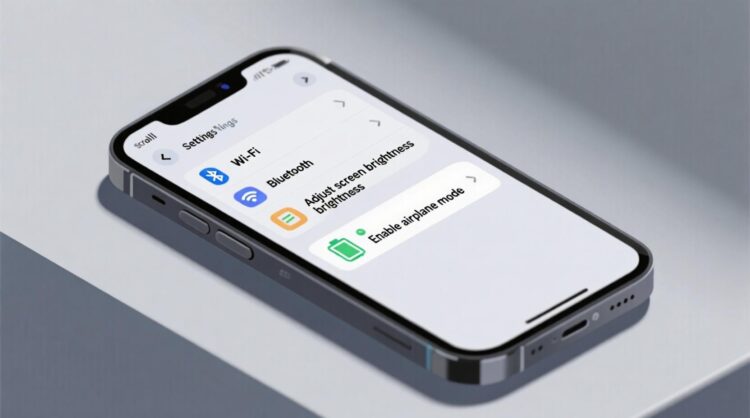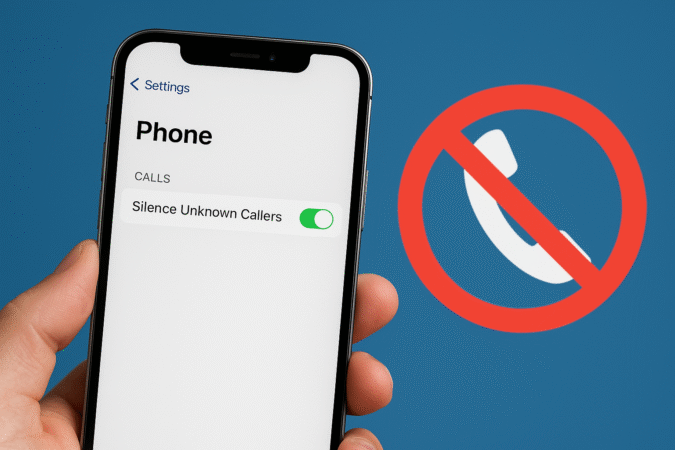How To For You – Planning an event can often feel overwhelming, with RSVPs scattered across different platforms and guests unsure if their confirmations have been received. While event organization should be a stress-free process, the coordination involved can make it a logistical challenge. Fortunately, Apple’s new Invites app is here to change that by offering a streamlined and intuitive way to plan, manage, and track event attendance.
What is Apple’s Invites App?
Apple’s Invites is a centralized event management application designed to simplify the hosting experience while ensuring guests stay informed. Whether you’re organizing a small get-together, a corporate meeting, or a grand celebration, the Invites app provides an intuitive platform to manage attendees, share event details, and enhance guest engagement—all from one place.
Key Features of Apple Invites
- Cross-Platform Accessibility: While the app is developed by Apple, guests do not need an Apple device or an iCloud+ subscription to RSVP. The only requirement is that hosts have an active iCloud+ subscription to create and manage events.
- Personalized Invitations: Users can customize invitations with background images, shared Apple Music playlists, and detailed event descriptions.
- Easy Guest Management: Hosts can invite guests via text, email, or direct links, track RSVPs, and even allow guests to bring additional attendees.
- Real-Time Updates: Any modifications to the event—such as time, location, or guest list changes—are automatically updated for all attendees.
- Weather and Location Integration: The app provides weather forecasts and map locations to ensure guests have all the necessary details.
How to Use Apple Invites to Plan an Event
Step 1: Setting Up Your Event
- Launch the Invites App: Open the Apple Invites app on an iPhone running iOS 18 or later.
- Create an Event: Tap Create an Event or the + button in the top-right corner.
- Customize Your Invitation: Add a background image from Apple’s library, your photo gallery, or generate one using Apple Intelligence.
- Add Event Details: Enter the event name, time, date, and location.
- Enhance Engagement: You can create a shared album for photos or curate a shared Apple Music playlist for guests.
- Preview and Finalize: Review your event invitation before sending it out.
Step 2: Inviting Guests
- Send Invitations: Choose to send invites via Messages, Mail, or a shareable public link.
- Manage Guest List: Decide whether to approve guests before they can attend.
- Track RSVPs: The Guest List section displays who has accepted, declined, or has yet to respond.
- Allow Plus-Ones: Enable additional guests per attendee if desired.
Step 3: Managing and Editing the Event
- Modify Event Details: Easily change event settings, update descriptions, or add new guests.
- Approve or Deny Attendance: If guest approval is enabled, manually approve attendees as needed.
- Cancel or Delete an Event: Choose to cancel an event while retaining guest details or delete it entirely from the app.
How Guests Can RSVP—Even Without an Apple Device
- Receive an Invitation: Guests will receive an iCloud.com link to view the invitation.
- iPhone Users: Clicking the link opens the Invites app where they can RSVP and send optional messages to the host.
- Android Users: The link directs them to iCloud.com, where they can RSVP without needing an Apple Account.
- Event Page Access: Guests can view event details, including weather forecasts and location information.
Why Apple Invites Stands Out
Unlike traditional invitation platforms that may require both hosts and guests to sign up for an account, Apple Invites allows seamless participation across multiple devices. The app simplifies event coordination, eliminates the confusion of scattered RSVPs, and ensures every guest receives timely updates.
For anyone looking for a reliable and user-friendly event management tool, Apple Invites provides an elegant and efficient solution. Whether planning a casual dinner or a large-scale event, the app transforms the experience, making event organization effortless and enjoyable.