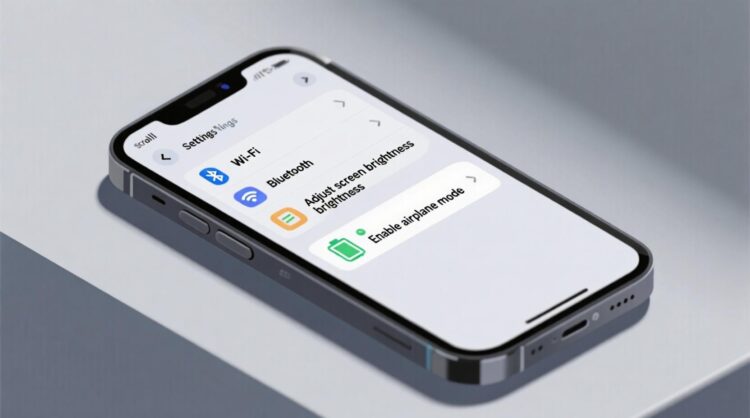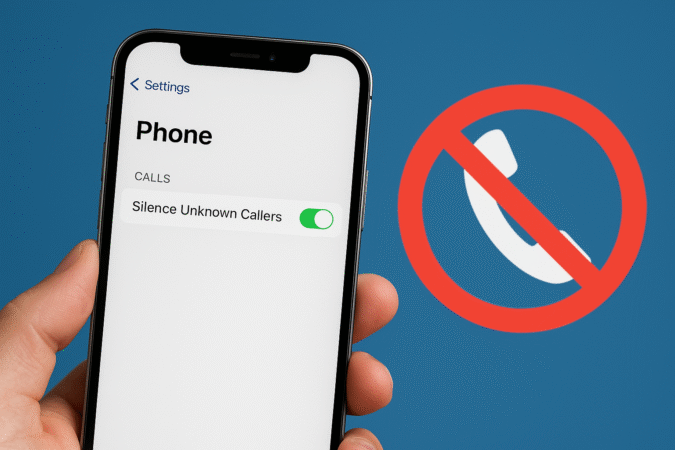How To For You – Apple has finally launched its suite of artificial intelligence (AI) tools, branded as Apple Intelligence. Though arriving later than competitors like Google and Samsung, Apple’s AI initiative offers a range of features that enhance user experience across its devices.
From improving Siri to offering generative image creation, Apple Intelligence aims to simplify everyday tasks. This article will cover how to activate Apple Intelligence, its key features, and what users can expect in the future.
How to Enable or Disable Apple Intelligence
Activating Apple Intelligence is simple, but it is only available on certain devices. Here’s what you need to know:
Device Compatibility:
- iPhones: Apple Intelligence is available on iPhone 15 Pro, iPhone 15 Pro Max, and all iPhone 16 models.
- iPads: iPads with an M1 chip or later, including the A17 Pro iPad Mini, are compatible.
- Macs: Any Mac device equipped with M1 hardware or newer can access the features.
To enable Apple Intelligence:
- Open the Settings app.
- Navigate to Apple Intelligence & Siri.
- Tap Get Apple Intelligence to request access.
- Download any necessary language models as prompted.
To disable it, simply toggle the feature off using the same menu.
Key Features of Apple Intelligence
Apple Intelligence provides an array of functionalities designed to streamline communication, productivity, and creativity.
1. Writing Tools
One of the standout features is Apple’s Writing Tools, available across most text input fields.
- Proofreading and Tone Adjustment: Highlight text to receive grammar suggestions or have it rewritten in a different tone.
- Summarization: Apple Intelligence can condense long documents or emails into short summaries.
- ChatGPT Integration: Users can choose to connect their Apple devices to OpenAI’s ChatGPT. This allows for more detailed responses and advanced writing assistance.
2. Generative Image and Emoji Creation
Apple Intelligence introduces two creative tools:
- Image Playground: Generate images using text prompts. The app offers easy-to-select prompts to get started.
- Genmoji: Create custom emojis. Users can also use existing pictures as a starting point for personalization.
3. Photo Management
Apple Intelligence enhances photo management by making it easier to find and edit images:
- Advanced Search: The system can now handle more complex queries, such as “me laying on some grass.”
- Clean Up Tool: Similar to Google’s Magic Eraser, this tool allows users to remove unwanted background elements from photos.
4. Messaging, Notes, and Email Enhancements
- Messages: Apple Intelligence offers Smart Replies and can summarize long group chats to highlight important messages.
- Mail: The AI filters emails into categories such as newsletters and transaction receipts and provides summarization and smart replies.
- Notes: Users can convert hand-drawn sketches into stylized images, making it a valuable tool for Apple Pencil users.
5. Contextual Awareness for Siri
One of the most anticipated updates is Siri’s improved contextual awareness, expected to launch with iOS 18.4. The AI assistant will be able to:
- Access and interpret data from contacts, calendars, and emails.
- Handle complex tasks like editing photos and sharing them via email with a simple voice command.
What’s Next for Apple Intelligence?
While many features are already available, Apple plans to roll out more updates in the near future:
- Memory Movies: This feature, currently available on iOS, will come to Mac.
- Multilingual Expansion: Apple Intelligence will soon support additional languages beyond English.
- Conversational Siri: Rumors suggest Apple is working on a new version of Siri, designed to be more conversational and capable of deeper interactions, akin to Google Gemini.
Final Thoughts
Apple Intelligence marks a significant step forward in Apple’s AI journey. With tools that enhance writing, creativity, photo management, and communication, users can expect a more efficient and personalized experience across Apple’s ecosystem. As new updates roll out, Apple Intelligence is poised to become an indispensable part of the Apple user experience.