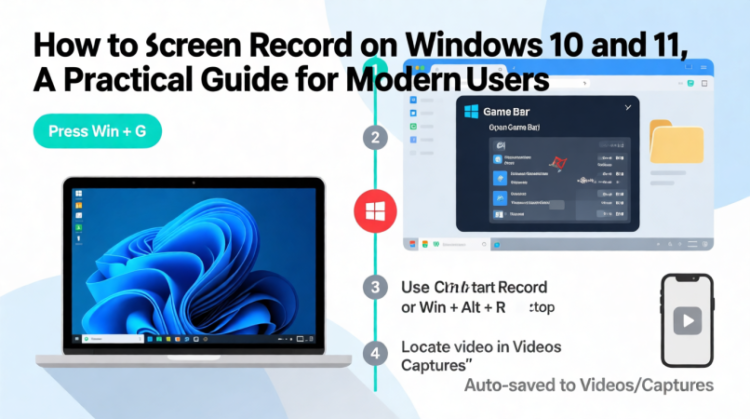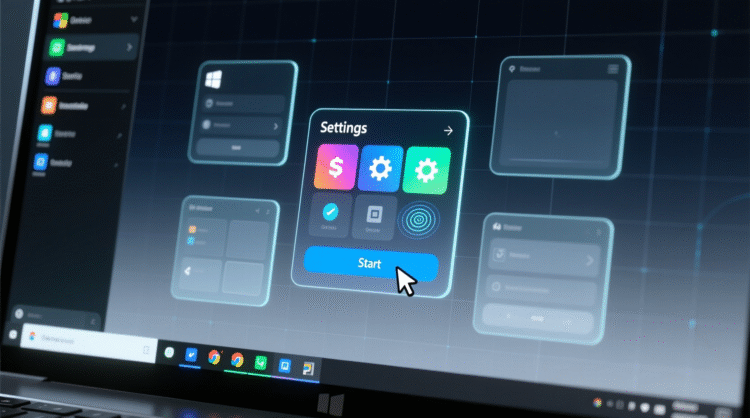How To For You – Live streaming has come a long way from its early days when streamers had to rely on separate setups for gaming and broadcasting. Traditionally, this meant juggling two different computers, each equipped with its own keyboard, mouse, and monitor.
The advent of KVM (Keyboard, Video, Mouse) technology has since revolutionized streaming, allowing users to manage multiple systems through a single interface.
Originally designed for data centers, KVM has now become a game-changer for streamers, professionals, and remote workers alike.
Understanding KVM Switches and Their Benefits
A KVM switch enables users to seamlessly toggle between multiple devices using one set of peripherals. This not only reduces desk clutter but also optimizes performance by offloading streaming tasks to a separate machine, preserving valuable gaming resources.
KVM technology can be implemented through either software-based solutions or hardware-integrated monitors, with the latter becoming increasingly popular in high-performance gaming setups.
For streamers, this means no longer having to physically switch between different systems to control broadcasting software. Instead, with the push of a button or a simple hotkey, they can manage both gaming and streaming workflows effortlessly.
How KVM Switches Work in a Streaming Environment
Modern gaming monitors often come with built-in KVM switches, simplifying the setup process. Here’s a breakdown of how they function:
- Connecting Peripherals – Most KVM-enabled monitors include a USB-B port for upstream connectivity to the primary gaming computer. Additional USB-A ports allow users to connect a keyboard and mouse, which can be shared across multiple devices.
- Video Output Management – A secondary computer (such as a laptop) can be connected via USB-C, HDMI, or DisplayPort, depending on the monitor’s capabilities. DisplayPort is typically preferred for gaming due to its higher refresh rates and better frame synchronization.
- Optimizing Streaming Performance – By designating one computer solely for gaming and another for broadcasting, streamers can ensure smoother gameplay without the burden of running intensive streaming software on the same machine.
- Enhancing Audio Workflow – Many monitors with KVM switches offer integrated audio jacks, which help in maintaining consistent audio input and output across both systems. For professional-level sound quality, an external microphone and audio interface should be connected to the streaming device.
Expanding KVM Usage Beyond Gaming
While gaming streamers are among the primary beneficiaries of KVM technology, its applications extend beyond the streaming world. Professionals in fields such as video production, software development, and music production are leveraging KVM switches to increase efficiency.
- Remote Work & Productivity – Employees working from home can switch between a work computer and a personal system without requiring multiple peripherals.
- Music & Video Production – Audio engineers and video editors can maintain separate systems for rendering, editing, and communication, all controlled from one workstation.
- Console Gamers & Content Creators – PlayStation and Xbox users who stream content can integrate KVM technology to simplify their setups without frequently switching cables or inputs.
Choosing the Right KVM Switch for Your Setup
When selecting a KVM switch, consider factors such as:
- Compatibility – Ensure the switch supports your preferred resolution and refresh rate (e.g., 4K at 144Hz for gaming).
- Number of Inputs – Some switches allow multiple devices, including laptops, desktop PCs, and gaming consoles.
- Audio and USB Support – Look for switches with built-in audio and sufficient USB ports to accommodate all necessary peripherals.
Conclusion
KVM switches have transformed the way streamers, gamers, and professionals manage their workflows. By consolidating multiple devices into a single, streamlined setup, users can enhance efficiency, improve gaming performance, and simplify content creation.
As technology advances, expect even more refined and feature-rich KVM solutions to cater to an evolving digital landscape. Whether you’re a competitive gamer, content creator, or remote worker, integrating a KVM switch into your setup is a smart investment in productivity and performance.